There is an initial setup charge of $199.99 after which billing commences on a monthly basis.
The monthly charge is based on which plan is chosen. The plans and their associated charges are listed below:
| Plan | Storage | Price |
| Basic Plan | 1 - 5 GB | $29.95 |
| Advanced Plan | 6 - 15 GB | $39.95 |
| Professional Plan | 16 - 30 GB | $59.95 |
| Premium Plan | 31 - 50 GB | $99.95 |
| Enhanced Plan | 50 - 5000 GB | $99.95 + $1 Per GB over 50 GB's |
Full Microsoft Exchange Server backups/restores are included with all subscription plans. Oak Tree offers the additional capability of backing up and restoring individual mailboxes and individual emails (e.g., accidentally deleted individual emails) for $5.00 per mailbox per month. This option is recommended only for offices with a relatively large number of mailboxes.
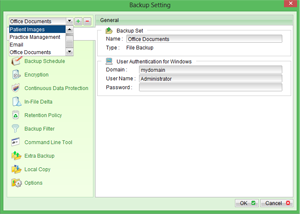
Oak Tree Storage Online Backup Software is the best way to ensure that you have all of your business data – current to the day – off-site at any given time; and that it’s truly secure. Your Encryption Key is ALWAYS required to access your backup data, so it’s content is safe from the outside world – including Oak Tree.
Oak Tree Storage Online Backup Software compresses, encrypts and sends your backups over the Internet – to our online backup servers – safely offsite. It does this generally at night while computers typically are not used, but can also be done on-demand, at any time you deem it necessary.
It is completely automatic. In fact, people generally forget it’s working except for their daily notification emails.
Once configured, Oak Tree Storage Online Backups are done regularly, consistently on schedule, with no required intervention. Yet you still retain the option of additional backups as needed.
Oak Tree Storage Online Backup Software ensures that your correct files are backed up. Most backup software is installed with a default list of specific files, file types or file extensions (i.e., *.doc, *.xls, etc.) to be backed up, which some users customize. This method could omit less obvious critical files on your system. It also can fail to back up newer files that get added later. Lacking a proper (“Best Practices”) backup strategy, most small businesses don’t remember, or even know how, to reset their backup software to regularly include new files, folders and/or databases. Oak Tree Storage Online Backup Software solves this problem by reevaluating your specified computer system’s storage drives every time it runs, adding filenames – even folders (when appropriate)- to the automatic backup set as needed.
Backups are immediately and automatically compressed, encrypted, sent offsite and stored at a location distant from your computers and your business. This is where most small businesses make strategic errors. Onsite backups are useful in daily operations but are of no value if you are unable to physically recover your tapes or external disk drive(s) from the premises, or if they are missing or irreparably damaged by fire, flood, electrical damage (shorts, power failures or surges, lightning), a disgruntled employee damage or theft. Leaving backups in the same office or building as your computer only ensures that your backup data will likely suffer the same fate as your primary data. In fact, leaving them anywhere – your home, your car, even small storage facilities –secures your data only to the extent those locations are secure and environmentally safe.
Of course, you can see that this would be a problem in case of a fire, a flood, a theft, malicious damage or some accidents. But it’s equally a problem in emergencies where businesses are forced to evacuate their offices quickly for any other reasons. Even businesses that do backups and have good, undamaged tapes have to shut down sometimes. Some go out of business simply because they don’t have access to their data.
Oak Tree Storage solves all these problems by automatically storing this valuable data at a highly secure and environmentally controlled site away from your business. So you can be back up and running with new computers and your latest data no matter what happens.
Oak Tree Storage Online Backup Software encrypts your backups using your choice of three of the strongest cryptographic methods in the world for complete security. Noone, not even Oak Tree or a government agency, can read your files, databases or any other data you back up. You maintain total control of your Encryption Key; it is the ONLY way to access your data. There is no “back door”, “side door”, or other coding or decryption trick or method to read your data or “break the code”.
Your backup data is maintained in a state-of-the-art, highly secure and redundant environment, ensuring the availability of your data when you need it, whether it’s a single file, a complete database or an entire disk drive of your data – whatever you’ve chosen to secure with Oak Tree. (See the section on Data Security elsewhere on our website.)
Oak Tree Storage Online Backup and Restore Services makes data recovery simple yet highly secure. You can restore an accidentally deleted or corrupted file, a day’s database transactions, a complete folder or an entire corrupt database – whenever – and wherever – you need it. Oak Tree utilizes the most secure methods available today – used by banks, brokerage firms, insurance companies – even governments – to encrypt and protect your information. Your data is as safe and secure – and available to you to download and restore to your computers – as that of a bank or insurance company (possibly safer).
The client software (Oak Tree Online Backup Manager) provides a very user-friendly interface with simple instructions on restoration for most files that you back up. It lists all your files and their version updates, and permits you to select any given version – including the latest version – of any file(s) you wish to restore. Other than running a simple script depending on which database(s) you use, database restoration is just as simple: download the database backup files to their original locations just as you would any other files, connect to the database, run mount and reapply all transactions from the archived logs. Then open the database and you’re back in business. It’s that simple. Control files, data files and archived logs, along with their full path information, are all contained in the backup, and are replaced accurately and properly. While some minor variations exist in the process depending on the database you use and are clearly spelled out in the User Manual, the overall process is the same.
The downloading function for restorations operates with the same safety, security and integrity as the uploading function for backups. 128-bit Secure Sockets Layer (SSL) Internet security, and the same encryption you used to backup your data – still in its encrypted form – combine to provide the same level of security for your data; the CRC error-checking during transmission ensures the accuracy of the data, re-transmitting any block(s) of data found to be erroneous in transmission; and utilizing the download speeds of your connection ensures the fastest (generally much faster than upload) speeds to recover your data.
Feel free to contact Oak Tree at sales@oaktreestorage.com with any questions you may have concerning the restore functions of Oak Tree Storage Online Backup and Restore Services.
To ensure the security and privacy of your data, Oak Tree provides two forms of encryption for your data:
1. All your data on Oak Tree servers is pre-encrypted – by you – with one of three industry-standard encryption methodologies (your choice of AES, TripleDES [a/k/a DES3] or TwoFish) based on an encryption key that only you, the client, possess (Oak Tree will not accept retention, maintenance or even knowledge of any client encryption key). These encryption keys are 128-bit symmetric key encryptions and are used by the major banks, brokerage firms and insurance companies throughout the world as well as the U.S. Government (see note below). This encryption occurs on your computer equipment before your data is transmitted over the internet to our highly secure facility. This world-class security is reinforced by using your choice of two different encryption modes.
2. Once encrypted, you data is sent to the Oak Tree servers via Oak Tree transmission services utilizing industry standard Secure Sockets Layer methodology using a randomly generated 1024-bit RSA public key to further secure the actual transmission of your already-encrypted data. The strength of the encryption depends on the key size you use during the transmission process (usually preconfigured on your computer) but is highly secure even with the smallest allowable key. This protects your already-encrypted data transmission from any and all possible intrusions or hacking.
In addition, during the initial encryption and compression procedure on your computer/server, a random number (technically consisting of an initial vector, salt and iteration count) is randomly generated and applied to each file when it is encrypted.
Oak Tree uses the AES encryption method by default. The Advanced Encryption Standard (AES) feature allows added support for still further security with your choice of Cipher Block Chaining (CBC) or Electronic Cook Book (ECB) modes.
The U.S. National Institute of Standards and Technology (NIST) created AES, which is a Federal Information Processing Standard (FIPS) publication that describes an encryption method. AES is a privacy transform for Internet Protocol Security (IPSec) and Internet Key Exchange (IKE) and has been developed to replace the Data Encryption Standard (DES). AES is designed to be more secure than DES: AES offers a larger key size, while ensuring that the only known approach to decrypt a message is for an intruder to try every possible key, which AES has a variable key length – the algorithm can specify a 128-bit key (the default), a 192-bit key, or a 256-bit key. (Oak Tree does not support the longer lengths, as they typically consume far more CPU time than most servers can make available for administrative functions.) A 128-bit key size has 2128 – or about 3.4 x 1038 – possible combinations. It is estimated that it would take 8.77 x 1017years on very large computers to test all possible combinations.
According to the U.S. National Security Agency – US Government, CNSS (NSA (National Security Agency) – Committee on National Security Systems: Policy No. 15, Fact Sheet No. 1 National Policy on the Use of the Advanced Encryption Standard (AES) to Protect National Security Systems and National Security Information; June, 2003:
“The design and strength of all key lengths of the AES algorithm (i.e., 128, 192 and 256) are sufficient to protect classified information up to the SECRET level.”
“Subject to policy and guidance for non-national security systems and information (e.g., FIPS 140-2), U.S. Government Departments and Agencies may wish to consider the use of security products that implement AES for IA applications where the protection of systems or information, although not classified, nevertheless, may be critical to the conduct of organizational missions. This would include critical infrastructure protection and homeland security activities as addressed in Executive Order 13231, Subject: Critical Infrastructure Protection in the Information Age (dated 16 October 2001), and Executive Order 13228, Subject: Homeland Security (dated 8 October 2001), respectively.”
Finally, each client user has the option of specifying an exclusive list of specific IP addresses from which their data may be accessible. This provides the added security of limiting locations that may access the Oak Tree servers. NOTE: You should be careful and thorough if using this option, as internal IP addresses will not function across the Internet, and any error in this regard might prevent proper access to your data. Be sure to consult a telecommunications expert before selecting this option.
While the remote possibility always exists that your data might be “physically” intercepted by expert hackers during its transmission, its “logical”, or data content is fully protected by this highest-level double-encryption, and will appear as indecipherable nonsense characters to anyone without your encryption key, which is required to decrypt your data. (For this reason, it is essential that you never lose your encryption key, but keep it in a secure location in your office or home.)
In addition, Oak Tree utilizes and maintains virus, spyware, malware and other intrusion prevention, detection and auto-removal software and other processes to ensure your data is highly secure and redundant. However, Oak Tree software does not scan your data for such intrusive software during its backup processes. Please keep in mind that certain data, in addition to programs, can harbor certain types of viruses. This includes Excel spreadsheets (.xls) and Word documents (.doc) embedded in macros. If these exist in your data, they will be encrypted and backed up along with your data.
Oak Tree further utilizes its own highly secure, state-of-the-art firewall with highly secure settings at its data center for further server protection. In addition, a CRC (Cyclical Redundancy Check) is performed on all data transmissions to ensure the completeness of the data being transmitted. This is a sort of “characters-transmitted” check-digit calculation performed by Oak Tree software on your (sending) server, and then again on our (receiving) server, as each small “piece” of encrypted data is transmitted. This ensures that all the “pieces” of encrypted data you sent from your server are exactly the same as the “pieces” of encrypted data we received at our server. In the event any one or more CRC’s don’t match, those “pieces are re-sent from you server to ours. If this re-transmission occurs too often, the connection is dropped and re-established, and the process starts over again. In the event of a persistent problem, our administrators will contact you directly.
Oak Tree’s physical facilities, in which it maintains its equipment, are highly secure, state-of-the-art technology environments. (See our website section for more details on our Data Center.)
Your encryption key is used to encrypt your files. It resides only on your computer (in an unreadable format) and is known only to you. It never appears in digital form in plain text format anywhere. It is never transmitted anywhere across the network. If this key is lost, your backup files can never be recovered. Although technically Oak Tree has access to all files you stored on our backup server (in encrypted mode), we have absolutely no knowledge of their contents, nor do we have any means of determining it.
Therefore: Please make certain you document your encryption key in a VERY SAFE PLACE where it will be well-protected and never lost. (It is maintained on your computer, but in pre-encrypted form – not plain text, and is indecipherable.) If you cannot enter your encryption key when you need to restore any of your data, you will NOT be able to recover your backup files and your data will remain irretrievable until and unless you enter your correct encryption key.